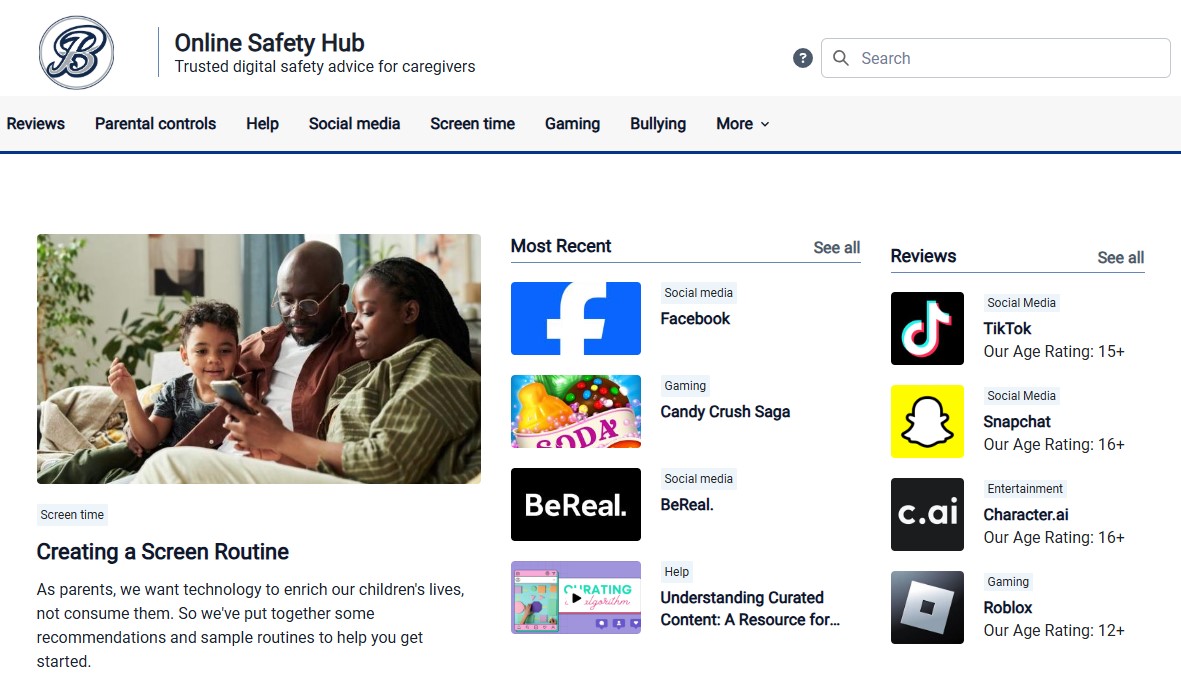Technology Information and Resources for Parents
BPS Student Devices
All BPS students have devices available to them through age-appropriate deployment
PK-2 - Class sets of iPads are available in classrooms
3-6 - Class sets of Chromebooks are available in classrooms
7-10 - Chromebooks are assigned to each student for use at school and at home
11-12 - Students can request Chromebooks from the Tech Department, though many choose to bring their own device at these grade levels
Student Online Safety
Through our partnership with Linewize, our online safety and wellbeing provider, we use four products to ensure and monitor our students' online safety.
School Manager - Content filtering for students
Classwize - Teacher controls in classrooms (CUE, BMS)
Monitor - Actively monitors students' browsing and alerts staff to concerning behaviors (CUE, BMS, BHS)
Qustodio - Parent/caregiver visibility into student browsing and off-hours controls (grades 3-12)
Dear BPS Parents, Guardians, and Caregivers,
We’re excited to announce our partnership with Qustodio, a leading provider of online safety solutions. This partnership, in collaboration with you, our parents/guardians, is a crucial step in our mission to create a safer online environment for all our students. It builds on the internet filtering technology we already have in place for school devices.
Belmont Public Schools will provide parents/guardians of 3rd-12th grade students with a free Qustodio Parental App account.
With Qustodio, you can:
Manage your child’s screen time
Supervise your child’s online activity
Receive weekly student data usage reports
Pause the internet and block some service after school hours
Access expert advice through Belmont Public Schools' Online Safety Hub.
With this account, parents and guardians will also receive a complimentary license to add one non-BPS device (such as a smartphone, tablet, computer, or Chromebook) to Qustodio management.
It's important to note that Qustodio prioritizes your child's privacy and security. It does not access personal files or documents on the device, does not sell user data to third parties, and does not allow remote access to the camera or microphone.
In the coming days, Qustodio will email you instructions on how to register your account. You can also start today by visiting www.qustodio.com/my-school. Please use the same email address on file in PlusPortals when registering to connect to your child's device.
For more information about Qustodio and additional resources, please visit Belmont Public Schools' Online Safety Hub: https://belmont.onlinesafetyhub.io/
Together, we can ensure a secure and positive digital experience for our students.
Sincerely,
Matthew P. Kuzmeskas
Director of Technology
Belmont Public Schools